Translate

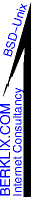
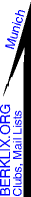
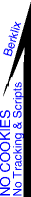







IBU
|
|
Phishing Spam (Bank Fraud etc)
 
This attempts to answer:
EXAMPLE MUSTER
German text in Brown is unchanged
(except name) as it was received, aimed at a real German
bank. English text in Green has
been added.
XXXXXXXXXXXXXXXXXXXXXXXXXXXXXXXXXXXXXXXXXXXXXXXXXX
Dear customer
Sehr geehrter Kunde, sehr geehrte
Kundin,
The technical department of the Bank
is doing a planned upgrade to improve customer service
& account management.
Die Technische Abteilung der Bank
führt zur Zeit eine vorgesehene
Software-Aktualisierung durch, um die Qualität des
Online-Banking-Service zu verbessern.
Please click link to confirm your
customer data.
Wir möchten Sie bitten, unten auf
den Link zu klicken und Ihre Kundendaten zu
bestätigen.
http://DogAndWaspBank.de/kundendienst/anfang.cgi?id=780543675437890543780
Please excuse any inconvenience,
Thanks for your assistance.
Wir bitten Sie, eventuelle
Unannehmlichkeiten zu entschuldigen, und danken Ihnen
für Ihre Mithilfe.
=================================================
© DogAndWaspBank.de
2007. All right reserved. Alle Rechte vorbehalten.
XXXXXXXXXXXXXXXXXXXXXXXXXXXXXXXXXXXXXXXXXXXXXXXXXX
ANALYSIS & PROTECTION
Criminals copy a bank's web, modify it to steal & send on
passwords, crack some internet server or private PC. (as a
bank robber steals an innocent get away car), uploads the new
fraudulent web pages, & spams you.
How to avoid it.
- Do not click on bank type mails.
- Type web addresses yourself, or mouse copy a known good
address from your own local notes.
- Copy address of bank from your file to browser with
mouse. (But consider before you copy across account
passwords by bluetooth (radio) mouse ? Do you trust
encryption if any ? A cable mouse is more secure).
- Enable the little window at top of browser to show you
where you really are. Try under eg Edit -> Preferences
-> URL display (URL = Uniform Resource Locator = posh
name for web address).
-
Look extremely carefully at URLs in phishing mails: They
name your bank, but take you somewhere else, typically
the source looks like this:
<A
href="http://www.your-bank.com.thieves.com/login">
http://your-bank.com/login</a>
Always look to the first single slash, then read
backward, to see where you are being taken, eg to a fake
page of your-bank.com within thieves.com
- The difference in URL may be as little as one letter,
& not as obvious as the thieves.com in the example
above ),
-
To examine a potential phishing email:
- On Unix, any old programmers editor will do, eg ed
or vi, etc.
- On Microsoft DOS or CP/M: (Any ancient editor such
as Edlin would have done,but as XP etc perhaps won't
have equivalents , save suspect mail enclosure to disc,
& view it with a web page editor that can show
where clciks go to, ie target URLs. li>
- Or View the suspect local file with a web browser.
Type into browser URL window the local file address,
eg: file:///home/my_user_name/mail/suspect.txt If
browse is Firefox, Click: View -> Page Source.
-
Suggestion: Practice analysing a sanitised one before
you receive the next real one. To do that:
- Save this page locally.
- Remove top above first XXXX line,
- Remove tail below second XXXX line.
- Mail it to yourself as HTML
- Note copying it from this web page with a mouse
will Not work.
Further reading
|
|



